Genie M-4700 User Manual Page 29
- Page / 32
- Table of contents
- BOOKMARKS
Rated. / 5. Based on customer reviews


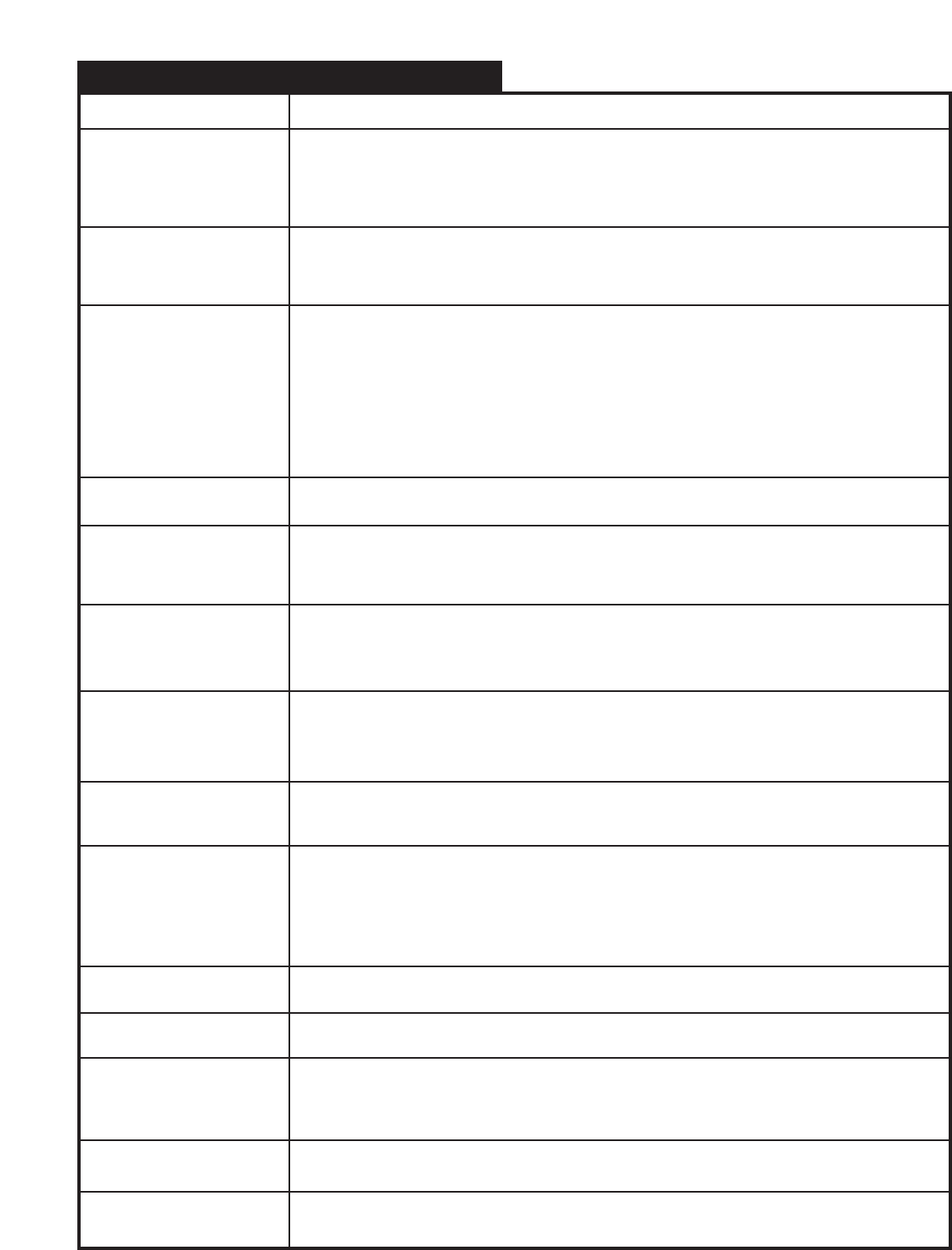
29
LIKELY CAUSE AND SOLUTION
■ Does opener have electric power? Plug a lamp into the electric outlet to see if lamp turns on. If not,
check fuse box or circuit breaker (some outlets are controlled by wall switch).
■ Have you disengaged all locks on door? If not, do so.
■ Has snow or ice built up under door? Door may be frozen to ground. Remove any restrictions.
■ The garage door spring may be broken. Have it replaced by a professional garage door technician.
■ Are wiring connections correct? Check wall control wiring on page 14 and 15.
■ Is wall control door’s Pushbutton lit? If not, disconnect low voltage wires to wall control and
momentarily touch them together. If opener runs, replace wall control. If opener does not run,
check wiring connections at opener, and check wire for shorts or breaks under staples.
■ Is the wall control button light flashing? If so, your opener is in the vacation / lock mode. Turn off
vacation/lock mode. Refer to
“Wall Control Panel” on
page 23.
■ Does the transmitter indicator light glow when the transmitter button is pressed? If not, replace
battery. Refer to “Installing the Battery” on page 22.
■ Has the opener learned the code of the transmitter? Repeat transmitter programming steps. Refer
to “Transmitter Programming” on page 19.
■ Have all transmitters been set with the same code? Repeat code learning procedure for all remote
devices. Refer to “Multiple Transmitters” on page 22.
■ Is photo eye obstructed? If so, door will only close while wall control door Pushbutton is pressed
and held. Refer to “Align and Test Photo Eyes” on page 20.
■ Has the HomeLink® transceiver learned the code of the transmitter? Repeat programming steps
(refer to HomeLink
®
Manual)
■ Check antenna wire installation. Refer to page 16.
■ Is something obstructing the door? Remove obstructions only after ensuring door area is free
of persons, pets, and any other objects.
■ If door has been working properly but now doesn’t open all the way, increase the up force
and/or reset the open travel limit (page 19). REPEAT “TEST SAFETY REVERSAL” (page 20) AFTER
ADJUSTMENT IS COMPLETE.
■ Is something obstructing the door or in the path of the photo eye? Remove obstructions only after
ensuring door area is free of persons, pets, and any other objects.
■ If door has been working properly but now doesn’t close all the way, increase the down force and/
or reset the close travel limit (page 19). REPEAT “TEST SAFETY REVERSAL” (page 20) AFTER ADJUST-
MENT IS COMPLETE.
■ Check the photo eyes for proper connection and alignment (page 20).
■ Increase force in down direction. REPEAT “TEST SAFETY REVERSAL” (page 20) AFTER ADJUSTMENT
IS COMPLETE.
■ Is something obstructing the door? Pull emergency release knob and open door manually. If it is
unbalanced or broken, call for professional garage door service.
■ Clear ice or snow from garage floor area where garage door closes.
■ Review and increase force adjustment setting for down travel (page 19).
■ If door reverses from fully closed position, decrease travel limits (page 19).
■ REPEAT “TEST SAFETY REVERSAL” (page 20) AFTER ADJUSTMENT IS COMPLETE.
■ Replace the light bulb(s)—maximum 60 watts each. Use a “garage door opener light bulb”
if regular type bulb burns out prematurely. Refer to page 16.
■ Is the wall control Light Feature on? Press Light Button to turn off. Refer to page 23.
(applies only to M-4700 model)
■ Door may be out of balance or springs are broken. Close the door and use emergency release
knob to disconnect trolley. Open and close door manually. A properly balanced door will hold
itself halfway open while being supported entirely by its springs. If it does not, disconnect the
opener and call for professional garage door service. DO NOT increase the force to the opener
to compensate for unbalanced or damaged door.
■ Door may be locked with a manual door lock. Remove any manual door locks.
■ Springs are broken or door is out of balance. (See “Situation” immediately preceding this one).
■ Use the emergency release knob to disconnect trolley. Door can be opened and closed manually.
When power is restored, reconnect trolley and resume automatic operation of door. Refer to
“Check Emergency Release” on page 13.
SITUATION:
Opener does not operate
from either wall control
or transmitter:
Opener operates from
transmitter but not from
wall control:
Opener operates from
wall control but not
transmitter:
Opener does not work
from HomeLink
®
:
Opener operate from
transmitter only from
short distance (applies
only to 40MHz models):
Door does not open
completely:
Door does not close
completely:
Door opens but will not
close at all:
Door reverses for no
apparent reason:
Opener light does not
turn on:
Opener light does not
turn off:
Opener strains or maxi-
mum force is needed
to operate door:
Opener does not move
door at all:
Opener won’t work due
to power failure:
17. HAVING A PROBLEM?
- This product 1
- January 1,1993 1
- OWNER’S MANUAL CONTENTS 2
- 2. ADVANCED FEATURES 3
- 1. INTRODUCTION 3
- 4. TOOLS 4
- 5. GARAGE AND DOOR 4
- 5. GARAGE AND DOOR (cont’d) 5
- 6. OPENER PACKAGE CONTENTS 6
- 8-2. INSTALL HEADER BRACKET 8
- 8. INSTALLATION STEPS 8
- A. FOR SECTIONAL DOORS: 9
- B. FOR ONE-PIECE DOORS: 9
- DOORS ONLY: 10
- DOORS WITH TRACK: 11
- 8-7. MOUNT OPENER TO CEILING 12
- 8-9. CHECK EMERGENCY RELEASE 13
- FOR BOTH TYPES OF MOUNTING: 14
- (cont’d) 15
- 8-15. MODULAR RECEIVER 17
- 8-16. CONNECT TO POWER 17
- 8-18. SET THE ADJUSTMENTS 18
- 8-17. CONTROL PANEL 18
- OPEN TRAVEL LIMIT (Fig. 39): 19
- CLOSE TRAVEL LIMIT (Fig. 40): 19
- UP FORCE (Fig. 41): 19
- DOWN FORCE (Fig. 42): 19
- TRANSMITTER CODING (Fig. 43): 19
- 8-19. TEST SAFETY REVERSAL 20
- IMPORTANT SAFETY 21
- INSTRUCTIONS 21
- OR DEATH: 21
- 10. TRANSMITTERS 22
- 11. OPERATION OF YOUR OPENER 23
- 12. HOMELINK 23
- TRANSCEIVER 23
- 14. RAIL LENGTH ADJUSTMENT 24
- 13. TENSION ADJUSTMENT 24
- 15. SYSTEM PARTS 25
- 15. SYSTEM PARTS (cont’d) 26
- 15. SYSTEM PARTS (cont‘d) 27
- 16. ACCESSORIES 28
- 17. HAVING A PROBLEM? 29
- 20. MAINTENANCE RECORD 31
- 1-888-622-2489 32

 (29 pages)
(29 pages) (26 pages)
(26 pages)








Comments to this Manuals