Genie M-4700 User Manual Page 17
- Page / 32
- Table of contents
- BOOKMARKS
Rated. / 5. Based on customer reviews


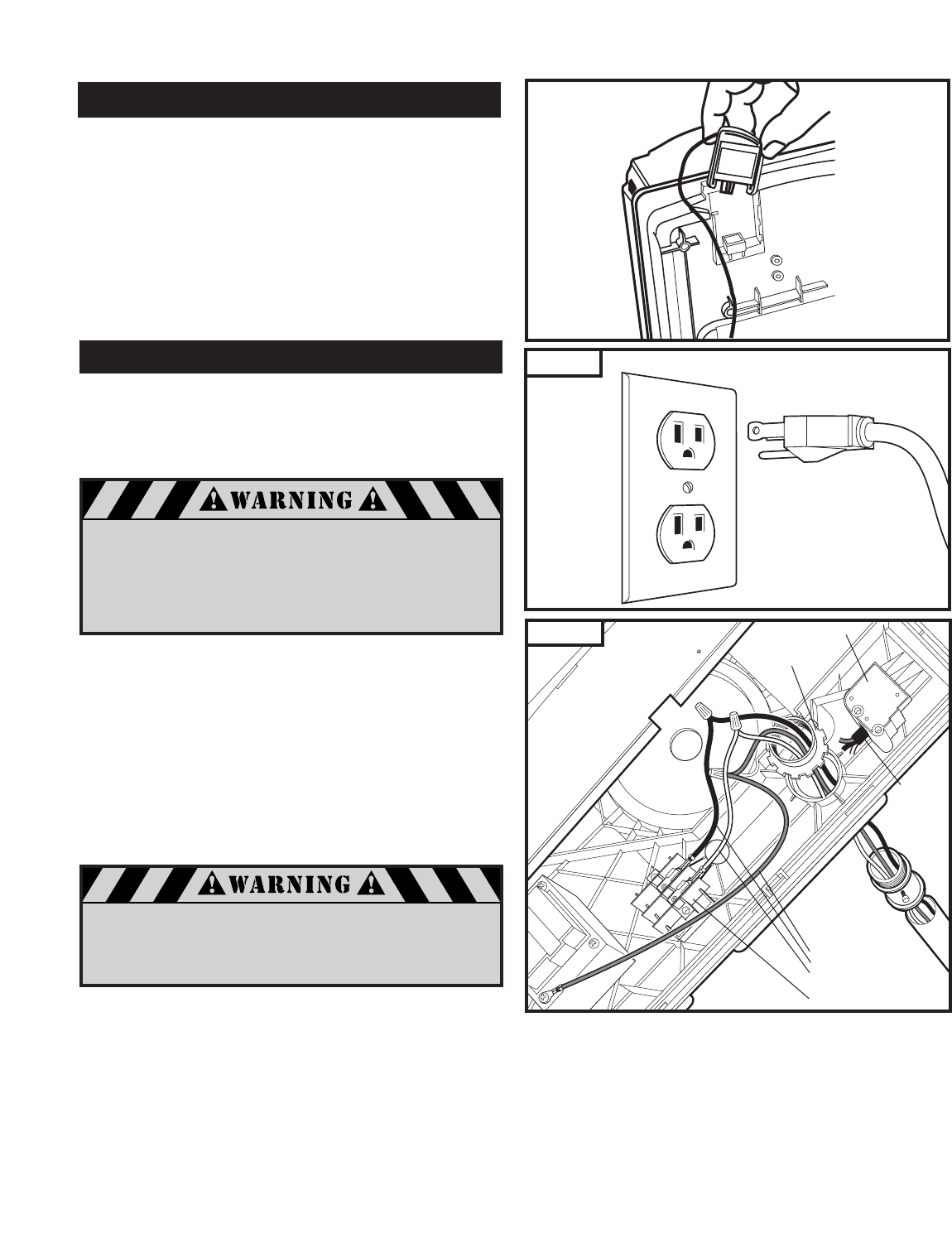
17
receiver module. (See section 10-16, p. 20).
To reduce the risk of electric shock, your opener is provided
with an insulated power cord with a 3-prong grounding
plug. The cord must be connected to a standard grounding
outlet. If there is no outlet available at the location, you
must have a qualified electrician install an approved ground-
ed outlet in this area.
■ Plug the opener into a properly grounded outlet (Fig. 35).
■ An indicator light (LED #8) on the opener control panel
will turn on showing that the power is “On” and the
opener is ready to set the adjustments.
■ DO NOT operate or run the opener at this time.
PERMANENT WIRING CONNECTION:
(If required by your local electrical code)
If local codes require your opener to be connected via
permanent wiring instead of a cord and plug, your opener
must be converted, as shown in Fig. 36. Contact a qualified
electrician to run the necessary wiring to your opener and
to perform the electrical connections.
■ Remove opener housing by removing screw underneath
the control panel cover and two screws from back of
housing, then pulling the housing away from the chassis.
■ Remove screw and unsnap the power cord strain relief
cover by disengaging the tabs, and remove this part (save
for reattachment later).
■ Cut the power cord leads close to where the cord enters
opener, so that after cut, there is at least 6" of wiring
remaining (white-neutral, black-hot, and green-ground)
inside the opener connected to the varistor and trans-
former.
■ Remove the cut power cord and plug and discard. Replace
the strain relief cover by snapping tabs back into place.
■ Using a hammer and screwdriver or punch, knock out con-
duit hole, and bring in the permanent wiring and conduit.
8-16. CONNECT TO POWER
Grounded
Outlet
Power Cord
Strain Relief Cover
Conduit Nut
Wires: (remaining 6”)
Ground (Green)
Hot (Black)
Neutral (White)
Terminal Block
Remove
To prevent electrocution or fire, installation
and wiring must be done in accordance with
local electrical and building codes. DO NOT use
an extension cord. DO NOT use a 3 to 2 plug
adapter. DO NOT modify or cut off the
grounding pin on the plug.
To prevent electrocution, disconnect the opener
from power and turn off power at circuit
breaker for the circuit you will be using
to connect to the opener.
Fig. 35
Fig. 36
Operating range between transmitter and opener may be
reduced by electrical interference or radio signals in the
area, concrete, steel or lead in and around the garage. To
improve operating range you can select the best frequency
for each particular installation. Plugging-in receiver module
will help you to make changes simpler and faster. To replace
receiver simply pull out existing module located on the top
of the chassis, and slide in the new one. It will make a click-
ing sound when the receiver module is locked into place.
Note: Each frequency receiver is supposed to have a match-
ing transmitter. Reprogram the opener after you change the
receiver module. (See section 8-18, p. 18).
8-15. MODULAR RECEIVER
■ Secure conduit to chassis (method varies depending
on type of conduit used).
■ Attach the incoming power leads (hot, neutral, and
ground) to the remaining internal wires using suitable
wire nuts (not provided).
■ Reinstall opener housing and secure housing with screws.
Make sure that when reinstalling opener housing, no wires
will be pinched between the housing and the chassis.
■ Complete the remaining installation.
■ Turn on power at breaker.
- This product 1
- January 1,1993 1
- OWNER’S MANUAL CONTENTS 2
- 2. ADVANCED FEATURES 3
- 1. INTRODUCTION 3
- 4. TOOLS 4
- 5. GARAGE AND DOOR 4
- 5. GARAGE AND DOOR (cont’d) 5
- 6. OPENER PACKAGE CONTENTS 6
- 8-2. INSTALL HEADER BRACKET 8
- 8. INSTALLATION STEPS 8
- A. FOR SECTIONAL DOORS: 9
- B. FOR ONE-PIECE DOORS: 9
- DOORS ONLY: 10
- DOORS WITH TRACK: 11
- 8-7. MOUNT OPENER TO CEILING 12
- 8-9. CHECK EMERGENCY RELEASE 13
- FOR BOTH TYPES OF MOUNTING: 14
- (cont’d) 15
- 8-15. MODULAR RECEIVER 17
- 8-16. CONNECT TO POWER 17
- 8-18. SET THE ADJUSTMENTS 18
- 8-17. CONTROL PANEL 18
- OPEN TRAVEL LIMIT (Fig. 39): 19
- CLOSE TRAVEL LIMIT (Fig. 40): 19
- UP FORCE (Fig. 41): 19
- DOWN FORCE (Fig. 42): 19
- TRANSMITTER CODING (Fig. 43): 19
- 8-19. TEST SAFETY REVERSAL 20
- IMPORTANT SAFETY 21
- INSTRUCTIONS 21
- OR DEATH: 21
- 10. TRANSMITTERS 22
- 11. OPERATION OF YOUR OPENER 23
- 12. HOMELINK 23
- TRANSCEIVER 23
- 14. RAIL LENGTH ADJUSTMENT 24
- 13. TENSION ADJUSTMENT 24
- 15. SYSTEM PARTS 25
- 15. SYSTEM PARTS (cont’d) 26
- 15. SYSTEM PARTS (cont‘d) 27
- 16. ACCESSORIES 28
- 17. HAVING A PROBLEM? 29
- 20. MAINTENANCE RECORD 31
- 1-888-622-2489 32

 (29 pages)
(29 pages) (26 pages)
(26 pages)








Comments to this Manuals