Genie 2024 User Manual Page 22
- Page / 30
- Table of contents
- TROUBLESHOOTING
- BOOKMARKS
Rated. / 5. Based on customer reviews


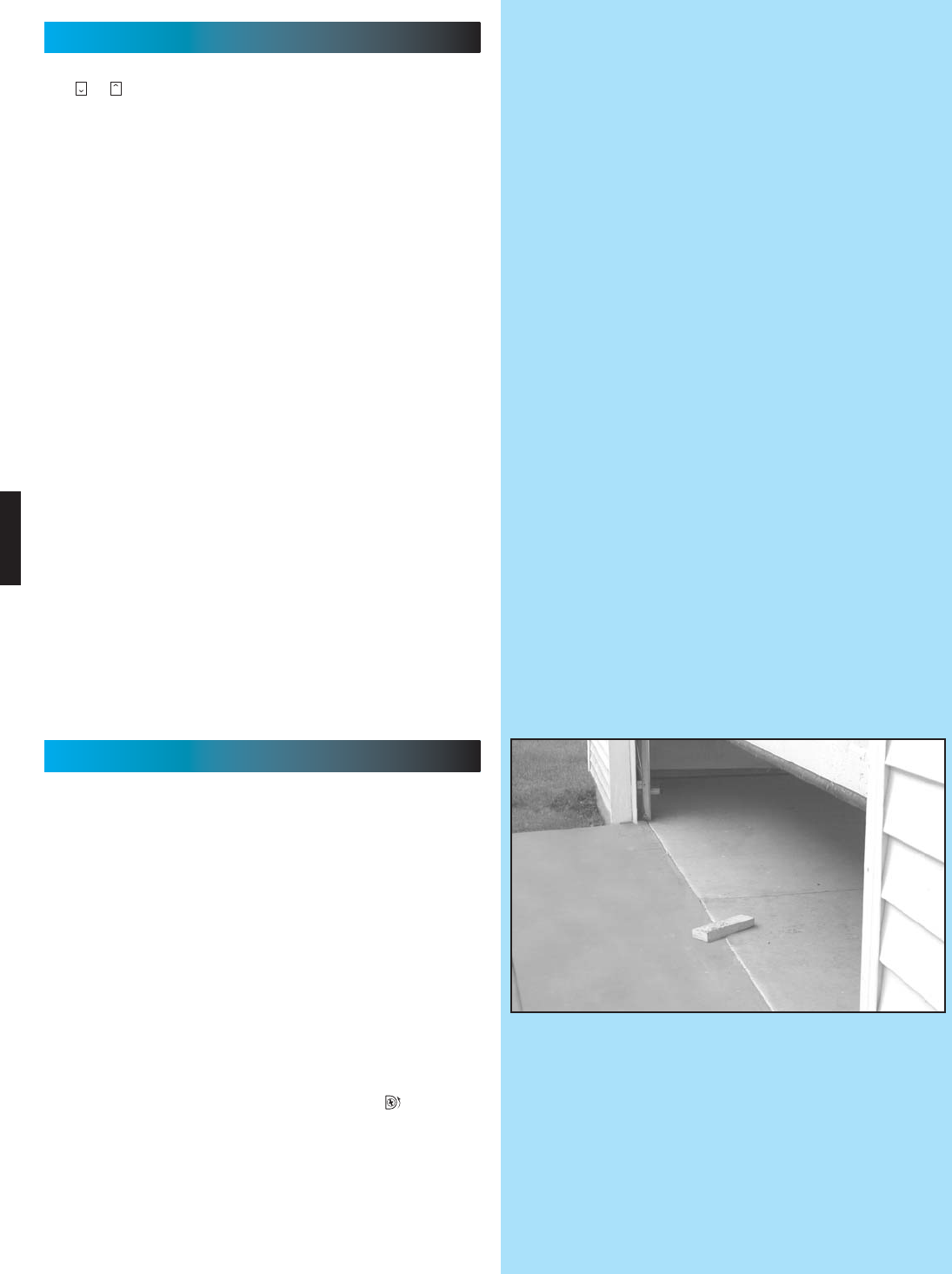
PN# 37026500123 05/15/2009
22
FIG. 6-5 2 x 4 under center of door opening.
CONTACT REVERSE TEST
The force adjustments and limit switch settings
MUST BE COMPLETED before testing.
1. Testing.
• Open garage door using Wall Control.
– Place a 2" x 4" board (laid flat) under center
of garage door opening (FIG. 6-5).
• Close door using Wall Control.
• When door contacts board, the door must stop
(within 2 seconds) and reverse direction
returning to open position.
2. Adjustment.
• If the door does not properly reverse.
– Check to see if door has "close" limit
programmed. It should not have reached its
"close" limit before hitting board.
– If the door STOPS but does not reverse,
decrease "CLOSE FORCE" control
setting slightly (turn it counter-clockwise).
• Test again. Repeat as necessary until door
reverses upon contacting board.
CLOSE
1. Press and hold both of the "SET" buttons
( & ) together until the green indicator
light blinks (about 5 seconds).
2. All close and open travel limit settings are
erased. Then follow the steps above to
reprogram close and open travel limits.
NOTE: The opener will not close the door
automatically unless the Safe-T-Beam
®
System is
installed.
SET
SET
ERASE - OPEN/CLOSE TRAVEL LIMIT
- Models 2022/2024/2042 1
- OVERVIEW OF POTENTIAL HAZARDS 2
- READ THIS SAFETY INFORMATION 2
- SAFETY INFORMATION 2
- TABLE OF CONTENTS 3
- OPENER FEATURES 3
- SAFETY FEATURES 3
- SECTIONAL DOOR 5
- emergency release 6
- FASTENERS 7
- MISSING ANY PARTS? 7
- Rail with belt 8
- Carriage Slide 8
- Belt Clamp 8
- WARNING: 9
- FIG. 1-6 Chain adjustment 11
- FIG. 1-7 Belt adjustment 11
- OPENER INSTALLATION 12
- HEADER AND DOOR 12
- MOUNTING BRACKETS: 12
- HEADER BRACKET 13
- Attach angle iron to beams 13
- 1/2" 15
- Insulated 16
- SAFE-T-BEAM 17
- SYSTEM INSTALLATION 17
- Terminal 18
- Locking 18
- " m 19
- Garage Door 20
- CARRIAGE LOCK 21
- UP/DOWN FORCE 21
- CONTACT REVERSE TEST 22
- CLOSECODE 23
- LEARN LIMITMANUAL 23
- REMOTE CONTROL 24
- LIGHT BULB/LENS INSTALLATION 24
- SAVE THESE INSTRUCTIONS 25
- POWER CORD 26
- TROUBLESHOOTING GUIDE 27
- POWER HEAD LED 28
- Limited Warranty 30
 (26 pages)
(26 pages)
 (2 pages)
(2 pages)







Comments to this Manuals