Genie DVR BDVR-4 User Manual Page 39
- Page / 104
- Table of contents
- BOOKMARKS
Rated. / 5. Based on customer reviews


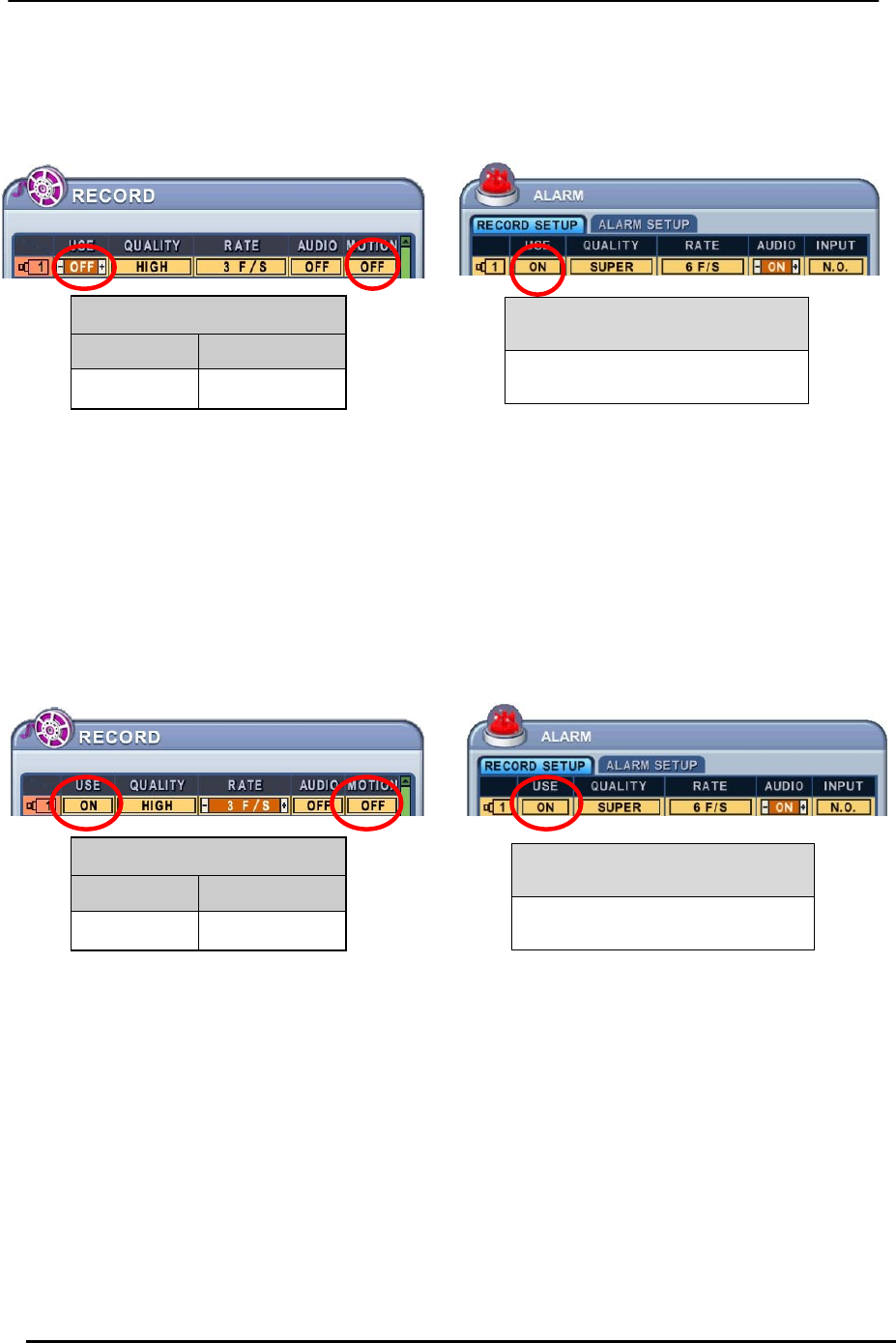
BDVR Manual 38 Version 1.2
RECORDING
STATUS
USE
MOTION
OFF
OFF
RECORDING
STATUS
USE
MOTION
ON
OFF
6.3. Recording Priority
<Example 1>
z Resulting Actions:
Press the REC button to commence Alarm Recording, based on the configuration shown above.
(Recording Quality (Super), Frame Rate (6F/S) and Audio).
The system reverts back to stand by mode once alarm recording finishes.
The DVR system starts recording only when an alarm is activated.
<Example 2>
z Resulting Actions:
Press the REC button to commence continuous recording, based on the configuration shown
above (High picture quality at 3F/S without Audio).
If an alarm is triggered on this channel, the configuration changes to Super picture quality
at 6F/S with Audio. The system reverts back to continuous recording once alarm recording
finishes. Alarm Recording takes priority.
ALARM RECORDING STATUS
ON
ALARM RECORDING STATUS
ON
- DIGITAL VIDEO RECORDER 1
- User Guide 2
- Contents 3
- BDVR Manual 3 Version 1.2 4
- BDVR Manual 4 Version 1.2 5
- Disclaimer 6
- Warning 6
- BDVR Manual 6 Version 1.2 7
- Caution 8
- Preventing Malfunction 8
- Package Contents 9
- I.CONTROLS 10
- Playback mode 11
- BDVR Manual 14 Version 1.2 15
- III.QUICK SETUP 20
- 1. TIME 21
- 2. RECORD 22
- 3. ADVANCED 23
- IV.LIVE VIEWING 24
- 2.1 Full Screen Display 25
- 2.3 Repositioning 26
- 4. Spot Monitor 27
- V. OPERATION 28
- 2. Display Option 29
- ITEM DEFAULT ADJUSTMENT 30
- 3. Camera Setup 31
- BDVR Manual 31 Version 1.2 32
- 4. Motion Recording 33
- BDVR Manual 33 Version 1.2 34
- BDVR Manual 34 Version 1.2 35
- BDVR Manual 35 Version 1.2 36
- 6. Alarm Recording 37
- 6.2. Alarm Setup 38
- BDVR Manual 38 Version 1.2 39
- ALARM RECORDING STATUS 39
- BDVR Manual 39 Version 1.2 40
- 7. Schedule Recording 41
- BDVR Manual 41 Version 1.2 42
- Summary of Combinations 43
- 8. Network Setup 44
- BDVR Manual 44 Version 1.2 45
- Dynamic IP 45
- 8.2. E-Mail 46
- 8.3 DDNS 47
- 8.4. MISC 48
- 9. System Setup 49
- 9.2. Time 50
- 9.3. Account 51
- 9.4. DISK 52
- 9.5. UPDATE 53
- 9.6. INFO 54
- VI.PAN/TILT ZOOM CONTROL 55
- 2. Preset & Tour 56
- 3. Custom Functions 56
- VII.SEARCH/ PLAYBACK 59
- BDVR Manual 59 Version 1.2 60
- VIII.BACKUP 61
- 2. External USB HDD Backup 62
- - Start to Backup 63
- BDVR Manual 63 Version 1.2 64
- BDVR Manual 64 Version 1.2 65
- BDVR Manual 65 Version 1.2 66
- 5. Back Up Range Setup 67
- 1.1 Installation 69
- BDVR Manual 69 Version 1.2 70
- 2. Features 71
- 2.2. Functions 72
- ① General 1 73
- GENERAL 2 74
- BDVR Manual 74 Version 1.2 75
- BDVR Manual 75 Version 1.2 76
- BDVR Manual 76 Version 1.2 77
- BDVR Manual 77 Version 1.2 78
- BDVR Manual 78 Version 1.2 79
- BDVR Manual 79 Version 1.2 80
- BDVR Manual 80 Version 1.2 81
- 3. DVR Control 82
- 3.1. Set List Manager 83
- 3.2. Condition of DVR 84
- 3.3. Indication of Camera 85
- BDVR Manual 85 Version 1.2 86
- 3.4. Live Viewing 87
- BDVR Manual 87 Version 1.2 88
- 3.5. Context Menu 89
- BDVR Manual 89 Version 1.2 90
- 3.6. Playback 91
- BDVR Manual 91 Version 1.2 92
- BDVR Manual 92 Version 1.2 93
- BDVR Manual 93 Version 1.2 94
- 3.7. DVR Menu Setup 95
- 4. Virtual DVR 96
- BDVR Manual 96 Version 1.2 97
- 4.3. Editing Virtual DVR 98
- Appendix 1: VIEW ONLY 99
- BDVR Manual 99 Version 1.2 100
- 4Ch / 8Ch / 16Ch 100
- WEEE Information 101
- BDVR Manual 101 Version 1.2 102
- 103
- Tel: +44(0)1707 330541 104








Comments to this Manuals